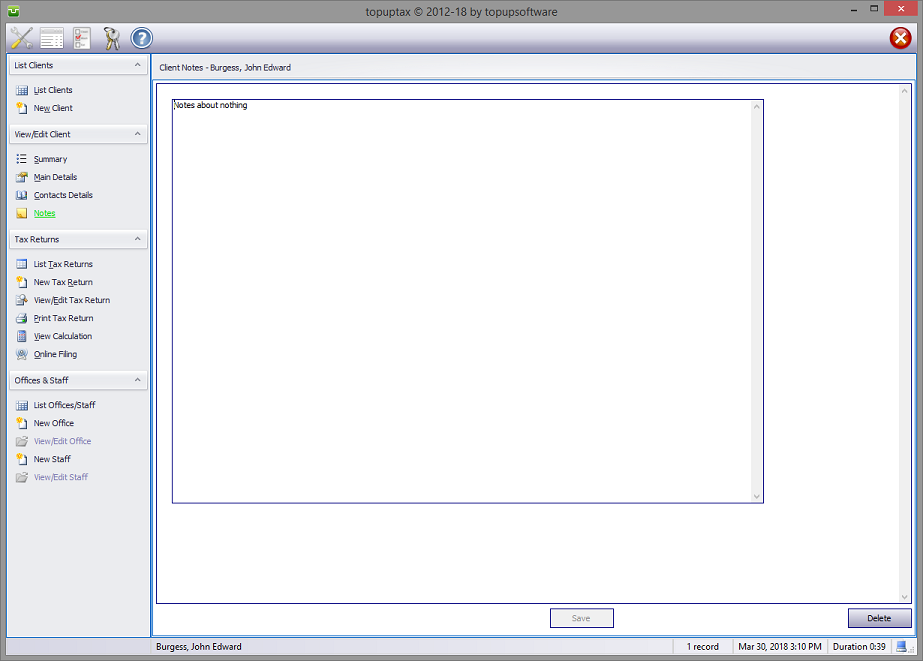
Under the View/Edit Client heading on the left hand pane of the main screen select Notes to enter information regarding your client. Entries made here will appear in the Notes section of the Summary screen.
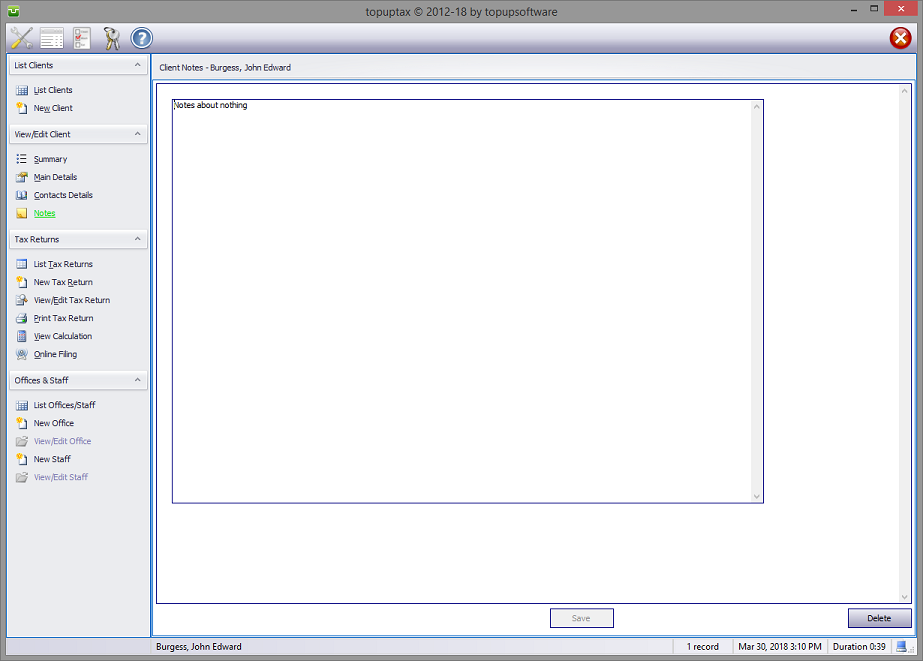
Note that the word Notes in the tree is highlighted green. This acts as a reminder that information, probably requiring user action, is stored here. If the contents of the Notes section is no longer relevant, on deleting it the legend returns to black.

Copyright © 2025 Topup Software Limited All rights reserved.